Help Center
Chrome Extension: Seamless Lead Management from Your Browser
e LeadIS Chrome Extension is designed to simplify and streamline lead management directly from your browser. By integrating seamlessly with your LeadIS account, this extension offers powerful features to capture leads, manage communications, and stay organized—all without leaving your current webpage.
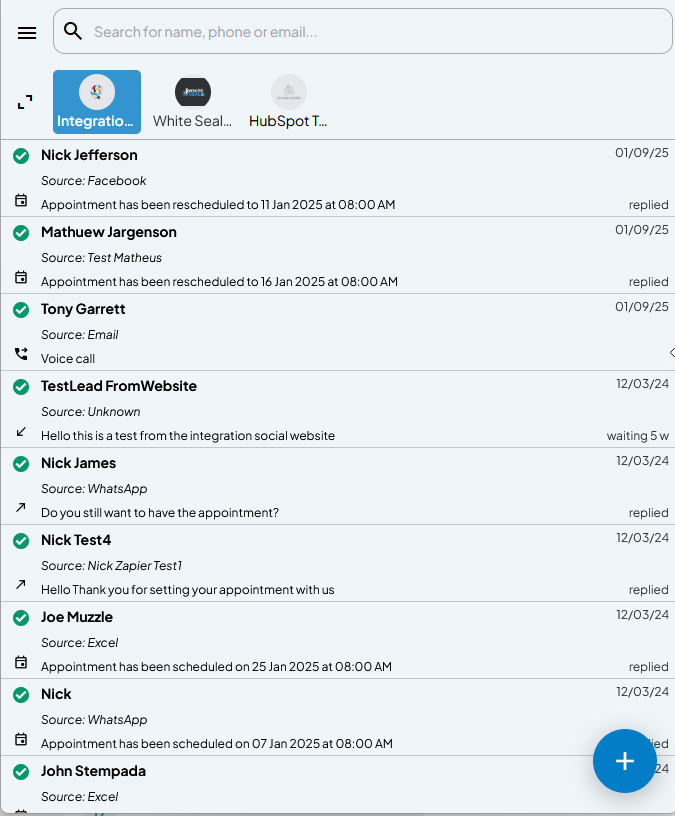
Key Features
- Effortless Lead Capture
Instantly add leads from platforms like LinkedIn, Gmail, and other web pages. Simply highlight the information (e.g., name, email, phone number), and the extension will auto-populate the fields for you. - Real-Time Conversations
Communicate with your leads directly within the extension. Messages are synced in real-time with your LeadIS Inbox, ensuring seamless continuity across platforms. - Quick Lead Updates
Assign statuses, sources, and tags to leads while capturing them. The streamlined interface allows for immediate categorization and better organization. - Synchronization with LeadIS
All captured leads and conversations are synced instantly with your LeadIS account, ensuring you never lose track of crucial information. - Simplified Lead Management
The extension focuses on essential features—like communication and basic lead updates—providing a user-friendly and efficient experience.
How to Install the Chrome Extension
- Access the Chrome Web Store
- Open the Chrome Web Store and search for the “LeadIS Chrome Extension.”
- Install the Extension
- Click the “Add to Chrome” button.
- Confirm installation by selecting “Add Extension” in the pop-up.
- Log In to LeadIS
- After installation, click on the LeadIS icon in your browser toolbar.
- Enter your LeadIS credentials to log in and start using the extension.
How to Use the Chrome Extension
- Open the Extension
- Click the LeadIS icon in your browser toolbar to launch the extension.
- Capture Leads
- Highlight the desired information on any web page (e.g., LinkedIn profiles or email threads). The extension will detect the details and populate lead fields automatically.
- Add Lead Details
- Customize fields like status, source, and tags for each lead before saving them.
- Communicate with Leads
- Use the built-in messaging functionality to start or continue conversations. The extension syncs these conversations with your LeadIS Inbox.
- Sync with LeadIS
- Save captured leads and conversations to sync them instantly with your LeadIS account, ensuring continuity across devices and platforms.
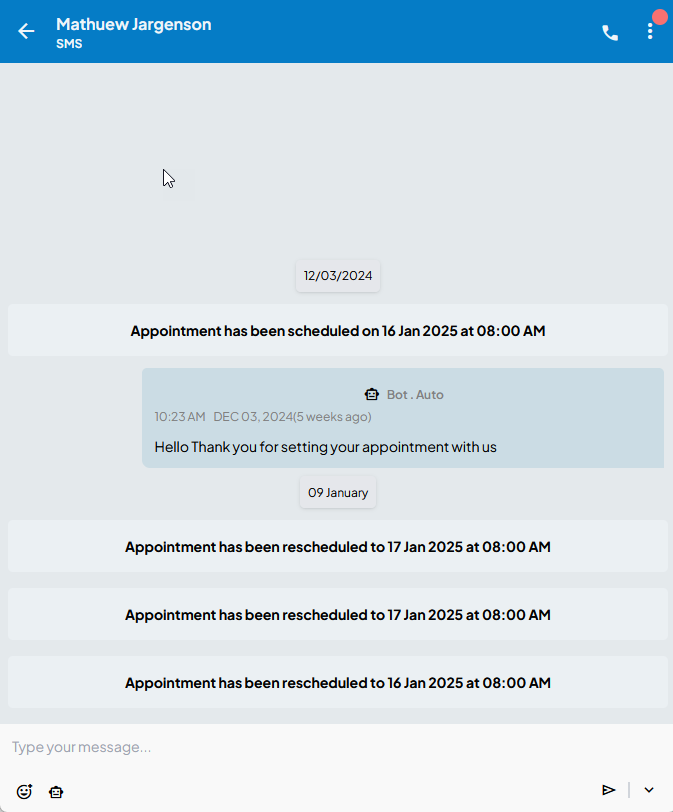
Use Cases
- LinkedIn: Quickly capture contact details of potential leads from profiles or messages.
- Email Integration: Add leads directly from email conversations in Gmail or other webmail platforms.
- Real-Time Messaging: Reply to or start conversations directly from the browser for immediate engagement.
Limitations
- The Chrome Extension provides a streamlined version of the Inbox, focusing on essential lead management and communication tasks.
- Advanced features like automation workflows, detailed analytics, or comprehensive reporting are available only within the full LeadIS platform.
Tips for Success
- Platform Focus: Use the extension on commonly used platforms like LinkedIn and Gmail for optimal efficiency.
- Stay Updated: Regularly check for updates to access the latest features and improvements.
- Configure Your LeadIS Account: Ensure your account has predefined statuses, sources, and tags for smoother lead integration.
Need Assistance?
If you encounter issues with installation, communication, or functionality:
- Contact our Support Team for guidance.
- Refer to the Troubleshooting Section in this Knowledge Base for step-by-step solutions.
By leveraging the LeadIS Chrome Extension, you can take your lead management to the next level—enhancing efficiency and streamlining communication directly from your browser. Start using the extension today and experience the difference!