Help Center
WhatsApp Integration
Introduction: The Integrations Settings in LeadIS allow users to connect their account with various social media and email platforms. These integrations enable seamless communication, lead tracking, and workflow automation by consolidating messages and data in one place.
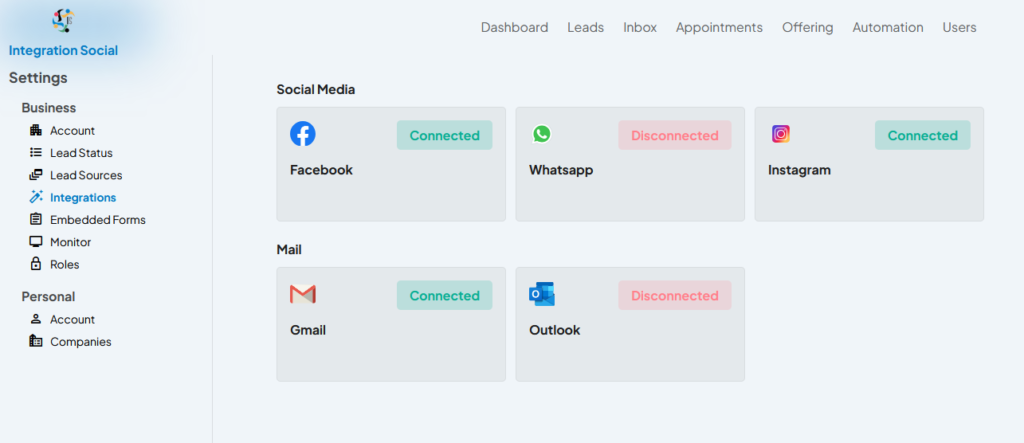
Key Components of the Integrations Settings:
- Social Media Integrations:
- Facebook: Easily connect your business’s Facebook account to manage leads and messages.
- Status: Connected
- WhatsApp: Integrate with WhatsApp for direct lead communication.
- Status: Disconnected
- Instagram: Connect your Instagram business account to manage messages and view analytics.
- Status: Connected
- Facebook: Easily connect your business’s Facebook account to manage leads and messages.
- Email Integrations:
- Gmail: Synchronize with Gmail to send and receive emails directly within LeadIS.
- Status: Connected
- Outlook: Integrate your Outlook account for seamless email management.
- Status: Disconnected
- Gmail: Synchronize with Gmail to send and receive emails directly within LeadIS.
- Connection Status:
- The Connected status is displayed with a green indicator, while the Disconnected status is marked with red.
How to Configure Integrations:
- Access the Integrations Settings:
- Navigate to the Settings tab from the main navigation menu and select Integrations under the Business category.
- View Current Integration Status:
- Review the connection status of each platform under the respective Social Media or Mail sections.
- Connect an Account:
- Click on the Disconnected card for the desired platform.
- Follow the prompted steps to log in and authorize the connection.
- Once connected, the card will update to display Connected.
- Disconnect an Account:
- If you need to remove an integration, click on the Connected card and follow the instructions to disconnect the account.
Example Use Case:
- Connect both Facebook and Instagram to centralize social media communication. Use Gmail integration to handle email follow-ups within LeadIS.
Tips for Success:
- Ensure your social media and email accounts are active and authorized for integrations.
- Regularly monitor the connection status to avoid disruptions in lead communication.
- Use connected platforms for automations and streamlined workflows.